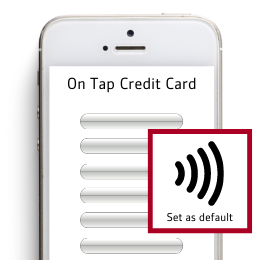.png)
Step 1
Open the Google Pay app on your device.
Step 2
Select 'Payment' and choose your On Tap card.
Step 3
Choose the 'Default for in-store purchases' option.
.png)


Add your payment method.
Select 'Payment' and click the 'Add +' icon.

Scan your card.
Fit your card to the frame provided and snap a picture to add your On Tap card.