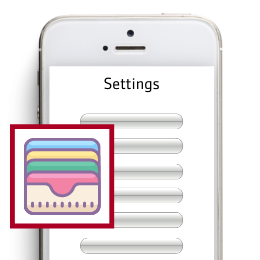.png)
Step 1
Open the Settings app on your Apple device.
Step 2
Select 'Wallet & Apple Pay' in your Settings menu.
Step 3
Choose 'Default Card' and select your On Tap Card.
.png)


Tap the + symbol.
In the top right corner, click the + icon to add your card.

Scan your card.
Fit your card to the frame provided and snap a picture to add your On Tap card.